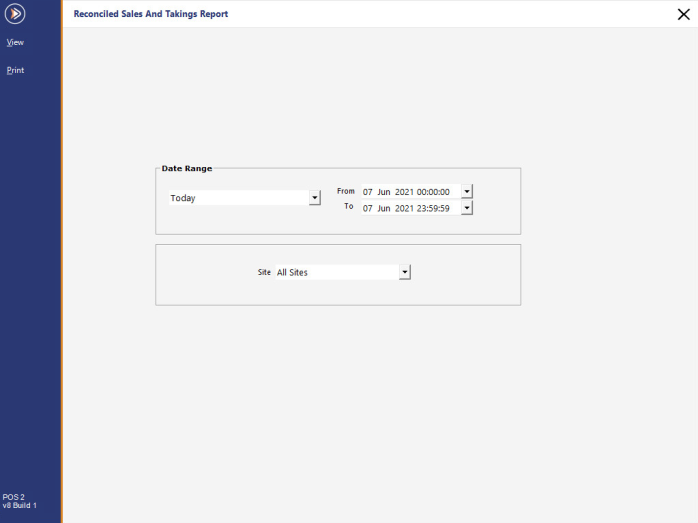
The Reconciled Sales and Takings Report is available to print within the Sales Reconciliation screen for an individual Sales Reconciliation OR you can print this report for a combined total of Reconciled Sales and Takings.
To print this report go to Accounting > Reconciled Sales and Takings Report.
Select a Date range. Select All Sites, or a single Site.
Reconciled Tenders are shown on the left, and Sales Category amounts and other POS Functions are shown on the right.